OpenCVでボロノイ分割とドロネー分割
OpenCVを使ってボロノイ分割とドロネー分割をした.
実行環境
特徴点の抽出
画像から特徴点を取り出すのに, Shi-Tomashiのコーナー検出法を利用する.
void goodFeaturesToTrack(InputArray image, // 入力画像 OutputArray corners, // 検出されたコーナー int maxCorners, // コーナーの最大数 double qualityLevel, // クオリティレベル(0.0~1.0) double minDistance, // コーナー間の最小ユーグリット距離 InputArray mask=noArray(), int blockSize=3, bool useHarrisDetector=false, double k=0.04 )
具体的には
// Shi-Tomasi Corner Detector int maxCorners = 0; vector<Point2f> corners; goodFeaturesToTrack(img, corners, maxCorners, 0.01, 50);
のようにして行う.
Subdiv2Dの初期化
分割を行うために必要なSubdiv2Dを初期化する.
Mat out = imread(filename); // 出力用 Size size = out.size(); Rect rect(0, 0, size.width, size.height); Subdiv2D subdiv(rect);
ボロノイ図を書く
ボロノイ分割, ドロネー分割を行う前に, 先程取得した点をSubdiv2Dに追加する.
subdiv.insert(corners);
ボロノイ図を書くには, getVoronoiFacetListを使う.
void cv::Subdiv2D::getVoronoiFacetList(const std::vector< int > &idx, std::vector< std::vector< Point2f > > &facetList, std::vector< Point2f > &facetCenters )
このメソッドを呼び出すと, facetListにベクトルの集合が格納される. 今回はdraw_voronoiという関数を定義した.
void draw_voronoi(Mat &img, Subdiv2D &subdiv){ vector<vector<Point2f> > facetList; vector<Point2f> facetCenters; subdiv.getVoronoiFacetList(vector<int>(), facetList, facetCenters); for(auto &trig : facetList){ vector<Point2f>::iterator it = trig.begin(); Point2f p1 = *it; it++; while(it != trig.end()){ Point2f p2 = *it; line(img, p1, p2, Scalar(255, 255, 255)); p1 = p2; it++; } } }
もうちょっときれいにかけないものか.
ドロネー図を書く
方法としては2つ存在していて,
- getEdgeListメソッドですべての辺を取得する方法
- getTriangleListメソッドで三角形を取得する方法
が存在する. 今回はgetEdgeListを使う.
void cv::Subdiv2D::getEdgeList(std::vector< Vec4f > &edgeList)const
引数として与えたedgeListに辺が格納される.(変数名のとおりだが)今回は, draw_delaunayという関数を定義した.
void draw_delaunay(Mat &img, Subdiv2D &subdiv){ vector<Vec4f> edges; subdiv.getEdgeList(edges); for(auto &edge:edges){ line(img, Point2f(edge[0], edge[1]), Point2f(edge[2], edge[3]), Scalar(0, 255, 0)); } }
ソースコード
以下に今回使用したソースコードを示す.
#include <iostream> #include <opencv2/core.hpp> #include <opencv2/highgui.hpp> #include <opencv2/imgproc.hpp> using namespace std; using namespace cv; void draw_point(Mat& img, Point2d p, Scalar color){ circle(img, p, 5, color, -1); } void draw_delaunay(Mat &img, Subdiv2D &subdiv){ vector<Vec4f> edges; subdiv.getEdgeList(edges); for(auto &edge:edges){ line(img, Point2f(edge[0], edge[1]), Point2f(edge[2], edge[3]), Scalar(0, 255, 0)); } } void draw_voronoi(Mat &img, Subdiv2D &subdiv){ vector<vector<Point2f> > facetList; vector<Point2f> facetCenters; subdiv.getVoronoiFacetList(vector<int>(), facetList, facetCenters); for(auto &trig : facetList){ vector<Point2f>::iterator it = trig.begin(); Point2f p1 = *it; it++; while(it != trig.end()){ Point2f p2 = *it; line(img, p1, p2, Scalar(255, 255, 255)); p1 = p2; it++; } } } int main() { string filename = "ファイルのパス"; cout << CV_VERSION << endl; // 対象画像をグレイスケールで読み込み Mat img = imread(filename, IMREAD_GRAYSCALE); // Shi-Tomasi Corner Detector int maxCorners = 0; vector<Point2f> corners; goodFeaturesToTrack(img, corners, maxCorners, 0.01, 50); // 出力用ファイルを作成 Mat out = imread(filename); for(auto &point : corners){ draw_point(out, point, Scalar(0,0,255)); } // Delaunay分割のためのSubdiv2Dを初期化 Size size = out.size(); Rect rect(0, 0, size.width, size.height); Subdiv2D subdiv(rect); // 点を追加する subdiv.insert(corners); draw_voronoi(out, subdiv); draw_delaunay(out, subdiv); namedWindow("Delaunay"); imshow("Delaunay", out); waitKey(); return 0; }
- ボロノイ図
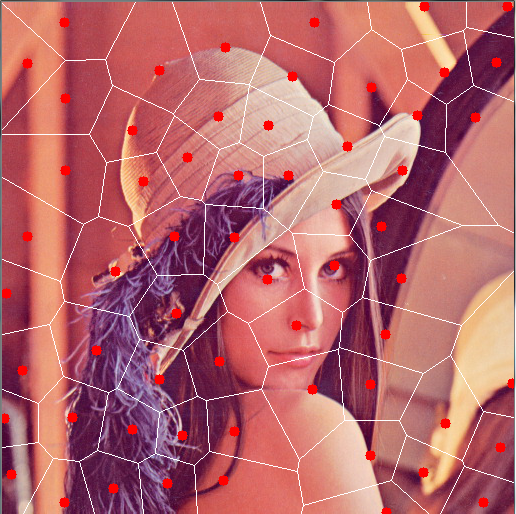
- ドロネー図

参考サイト
OpenCV: cv::Subdiv2D Class Reference
Shi-Tomasiのコーナー検出とGood Features to Track(追跡に向いた特徴) — OpenCV-Python Tutorials 1 documentation